A few simple and practical tips to speed up and improve the quality of design in the Figma tool.
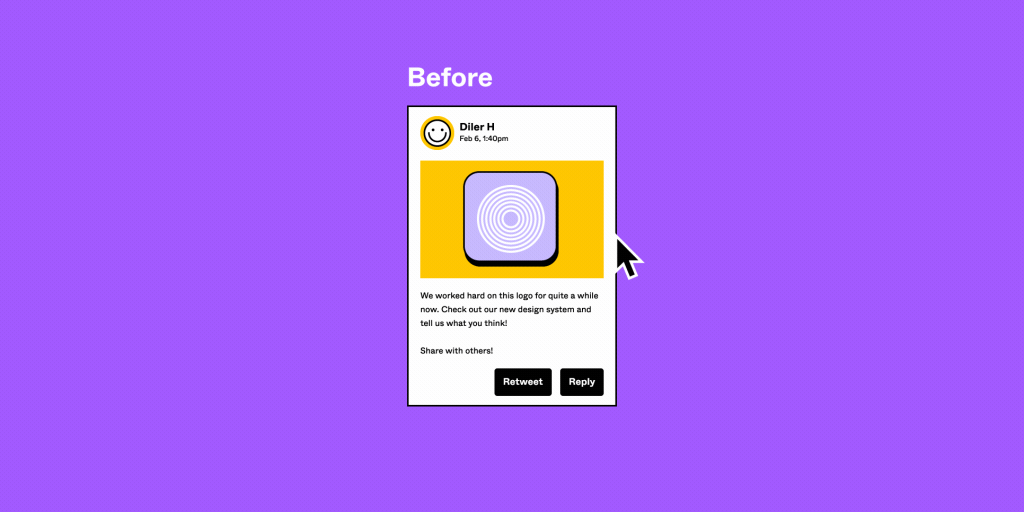
– use keyboard shortcuts!
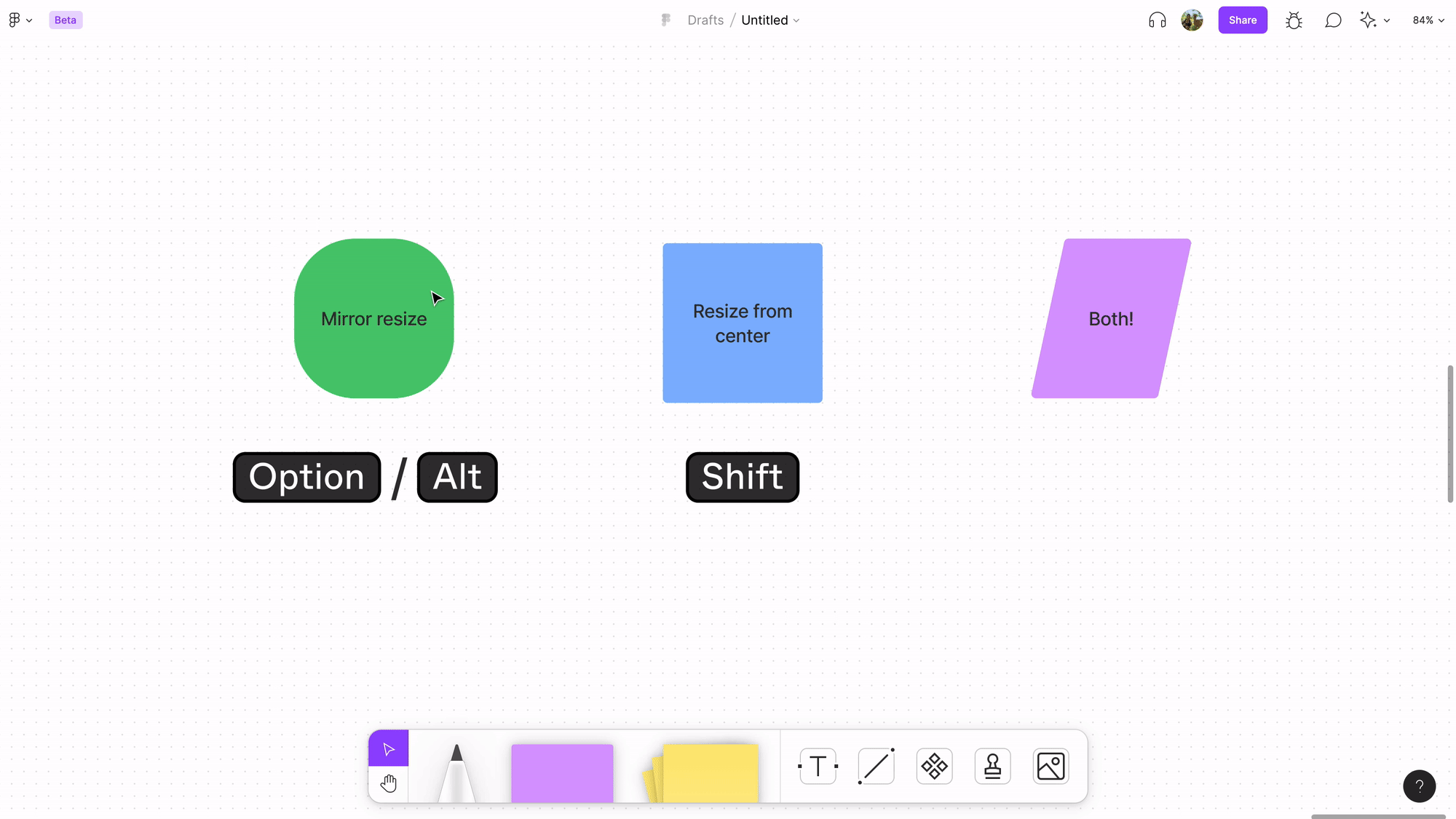
From the question mark icon that you see at the bottom right of Figma or from the shortcut Ctrl — Shift — ? You can enter the Keyboard shortcuts section. Shortcuts you used before are shown in blue and those you did not use are displayed in grey.
From this website you can see all the shortcuts of design tools:
Every shortcut for designers, centralized and searchable
Helping out Feel free to request missing tools or give some feedback using Twitter, E-mail or GitHub! If you can…
shortcuts.design
– create components!
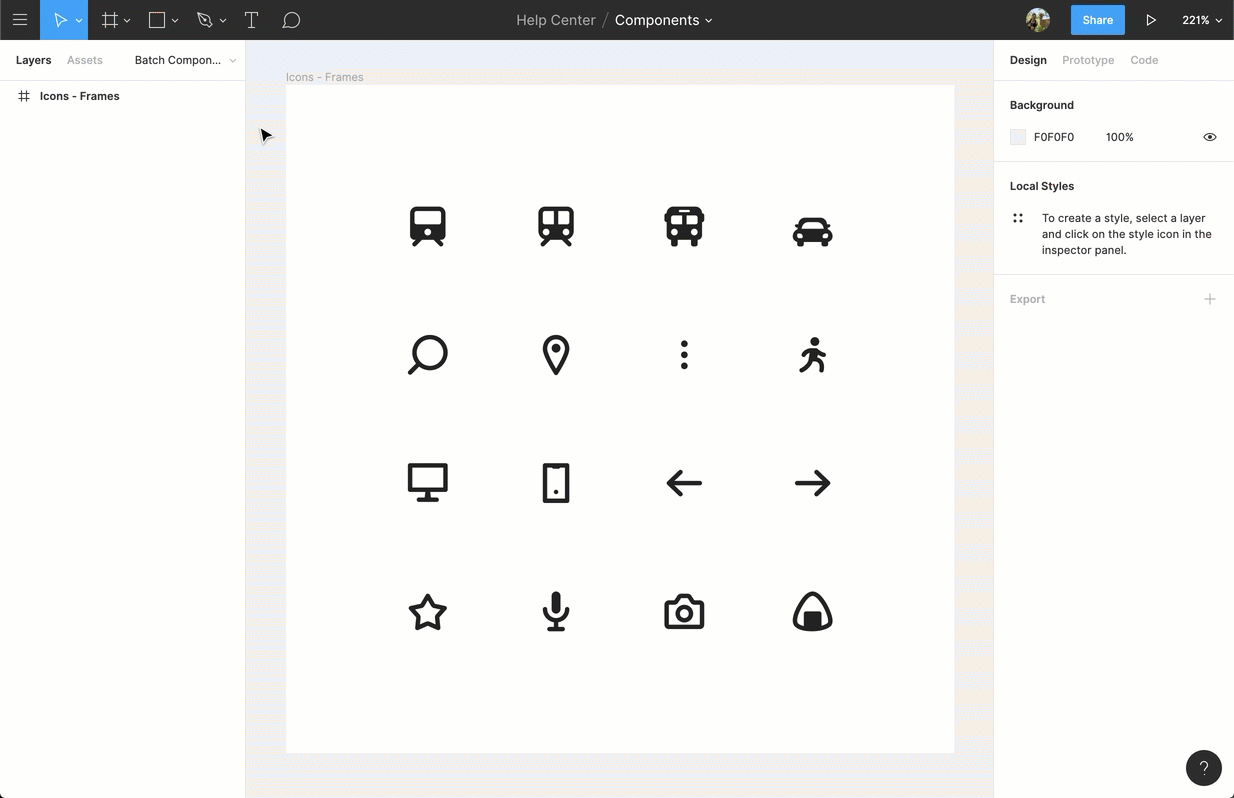
Components are elements that you can reuse in your designs. Be sure to create a component from any layer or element such as buttons, icons, etc. that you created.
You will definitely change the elements you designed at least once later, so by creating them as components, you will avoid wasting time changing the elements one by one.
– Install practical plugins!
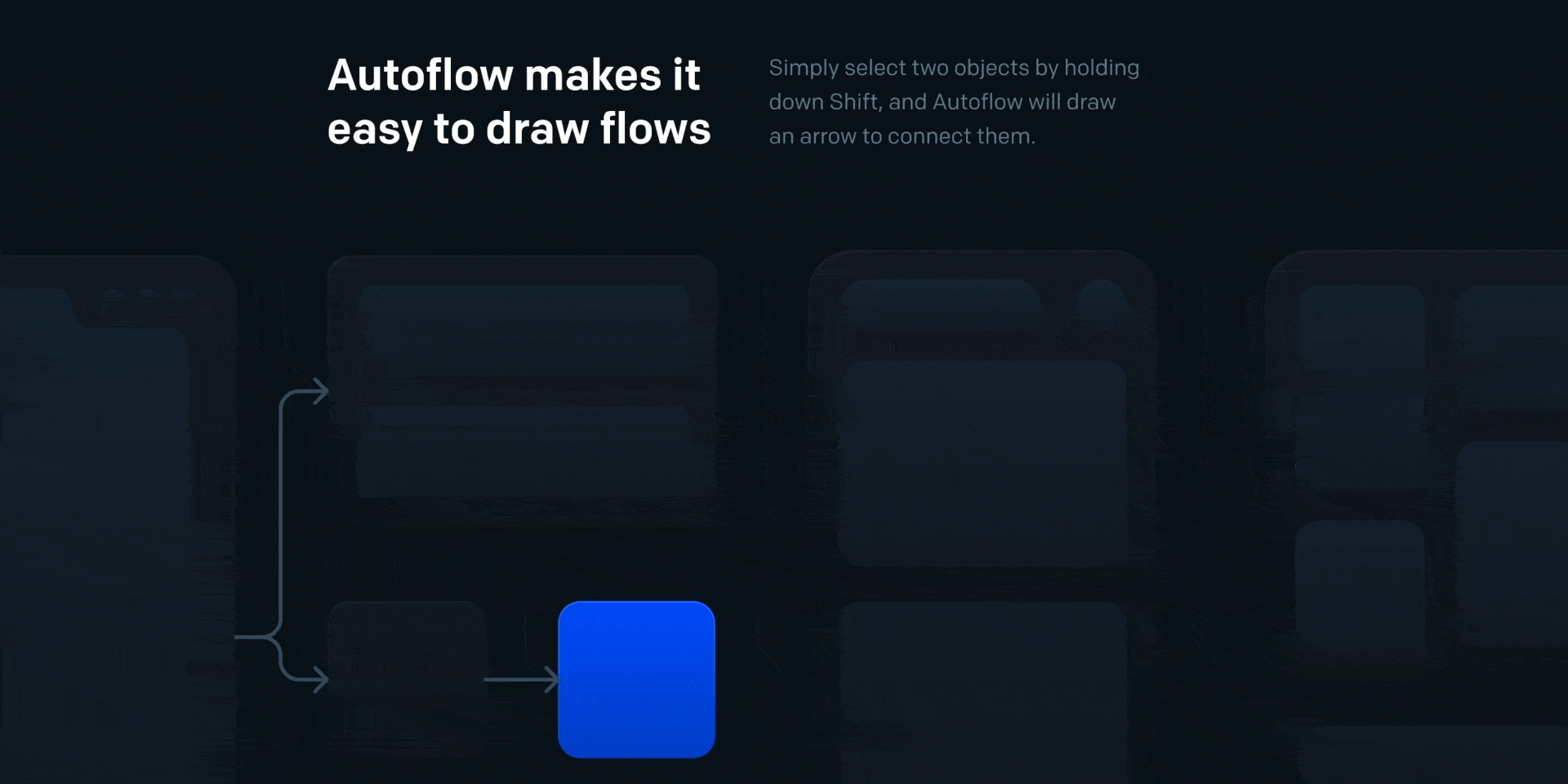
Plugins are scripts that increase your performance for better design as well as your speed.
The number of plugins that have been designed so far is innumerable and you can install and use them for free from Figma Community, but with a simple search, you can find the most useful plugins.
I will give you some of the most popular ones:
In the next articles, I will introduce the best Figma plugins in detail.
– create a typography hierarchy!

If you are looking to increase the speed and quality of your design, create a typography hierarchy and a set of basic elements before you start anything. By doing this, you will only spend time on your text once.